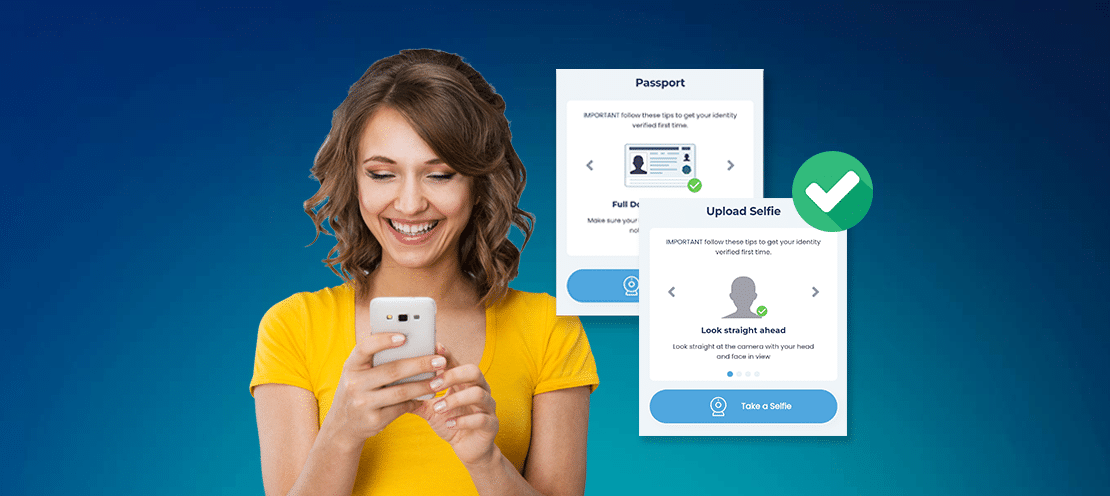
How Candidates Complete A Right To Work Check
A right to work check is a crucial step in the recruitment process, ensuring that any potential employee has the legal right to work in the country. For temporary recruitment agencies like yours, this is not just a compliance necessity but also a key to safeguarding your business and maintaining trust with clients.
What is a right to work check?
A right to work check is a crucial step in the recruitment process, ensuring that any potential employee has the legal right to work in the country. For temporary recruitment agencies like yours, this is not just a compliance necessity but also a key to safeguarding your business and maintaining trust with clients.
Essentially, a right to work check verifies a candidate’s identity, employment history, and legal status to work in the country. It’s part of a broader pre-employment background screening process that’s become a standard practice for many organisations. With laws around employment constantly evolving, right to work checks are more important than ever in helping businesses avoid legal risks and ensure a compliant workforce.
How to do a right to work check?
Right to work checks might sound daunting, but with the right technology, they can be straightforward and stress-free. It’s about protecting your agency, your clients, and your reputation—while keeping the recruitment process running smoothly.
A digital right to work check couldn’t be easier using Rocket Recruitment, here is your guide on how to complete your own right to work check using our temporary recruitment software.
Step 1: Open your requested Right to Work check email on your smartphone and click ‘Start ID Check’. If you open this email on your desktop, simply scan the QR code from your smartphone to be directed to the Right to Work check page.

Step 2: Candidates will need their smartphone, a valid UK or Irish Passport.
Once your identity documents are in hand, you can get started and consent to the ID check which will be carried out through verified identity service provider, Trust ID.

Step 3: Upload a picture of your in date passport for verification. Make sure your ID is straight and in view with nothing covering it.

Step 4: Next take a selfie on your smartphone which will be submitted along with your passport for biometric face checks. The system will then use this technology to verify your identity using your passport and selfie.

Step 5: Your Right to Work check will be complete. If the check has failed for some reason, the agency can review why and send out another check.

In summary
In this article, we’ve learned that checking an employee’s right to work status is a legal requirement for businesses across all industries to stay compliant with Home Office legislation. You now have a clear understanding of what a right to work check involves, how the process is carried out, and the factors that can either speed things up or cause delays.
See how a temporary recruitment solution could help you automate this process.

